Chọn nhiều chuyên mục trong tùy biến giao diện wordpress
Đăng ngày: 11-08-2023
58 lượt xem
B1. Vào file functions.php => Đăng ký hàm tùy biến giao diện –> Sau đó viết nội dung code vào hàm đó
function PTL_customize_register($wp_customize){
}
add_action(‘customize_register’,’PTL_customize_register’);
B2. Tạo 1 file (Có thể đặt tên Checkbox_Multiple) => Viết function Chekbox_Multiple trong file vừa tạo
Nội dung function như sau
<?php
/**
* Multiple checkbox customize control class.
*
* @since 1.0.0
* @access public
*/
class Checkbox_Multiple extends WP_Customize_Control {
/**
* The type of customize control being rendered.
*
* @since 1.0.0
* @access public
* @var string
*/
public $type = 'checkbox-multiple';
/**
* Displays the control content.
*
* @since 1.0.0
* @access public
* @return void
*/
public function render_content() {
echo '<script src="' . get_template_directory_uri() . '/assets/js/customize-controls.js"></script>';
if ( empty( $this->choices ) )
return; ?>
<?php if ( !empty( $this->label ) ) : ?>
<span class="customize-control-title"><?php echo esc_html( $this->label ); ?></span>
<?php endif; ?>
<?php if ( !empty( $this->description ) ) : ?>
<span class="description customize-control-description"><?php echo $this->description; ?></span>
<?php endif; ?>
<?php $multi_values = !is_array( $this->value() ) ? explode( ',', $this->value() ) : $this->value(); ?>
<ul>
<?php foreach ( $this->choices as $value => $label ) : ?>
<li>
<label>
<input type="checkbox" value="<?php echo esc_attr( $value ); ?>" <?php checked( in_array( $value, $multi_values ) ); ?> />
<?php echo esc_html( $label ); ?>
</label>
</li>
<?php endforeach; ?>
</ul>
<input type="hidden" <?php $this->link(); ?> value="<?php echo esc_attr( implode( ',', $multi_values ) ); ?>" />
<?php }
}
function jt_sanitize_favorite_fruit( $values ) {
$multi_values = !is_array( $values ) ? explode( ',', $values ) : $values;
return !empty( $multi_values ) ? array_map( 'sanitize_text_field', $multi_values ) : array();
}
function nt_cats() {
$args = array(
// 'taxonomy' => 'product_cat',
// 'post_type' => 'product_cat'
'taxonomy' => 'category',
'post_type' => 'post'
);
$cats = array();
//$cats[0] = "Chọn tất cả";
foreach ( get_categories($args) as $categories => $category ) {
$cats[$category->term_id] = $category->name .' ('. $category -> count .')';
}
return $cats;
}
B3. Gọi tới file vừa tạo
require_once(get_stylesheet_directory() .'/inc/Checkbox_Multiple.php');
B4. Đăng ký section
$wp_customize->add_section("home", array(
'title' => 'Nội dung Trang chủ',
'priority' => 130,
'description' => __('Cấu hình nội dung trang chủ tại đây'),
));
B5. Đăng ký các control
// Chọn chuyên mục
$wp_customize->add_setting( 'category', array(
'default' => 0,
//'transport' => 'refresh',
'sanitize_callback' => 'jt_sanitize_favorite_fruit'
));
$wp_customize->add_control( new Checkbox_Multiple (
$wp_customize,
'category',
array(
'settings' => 'category',
'label' => 'Hiển thị bài viết theo chuyên mục',
'section' => 'home',
//'type' => 'multiple-select', // The $type in our class
'choices' => nt_cats()
)
));
Như vậy kho web đã hoàn thành các bước thiết lặp nhiều chuyên mục trong tùy biến giao diện. Sau đâu là code hoàn chỉnh
// Tùy chỉnh giao diện
function PTL_customize_register($wp_customize){
require_once(get_stylesheet_directory() .'/inc/Checkbox_Multiple.php');
$wp_customize->add_section("home", array(
'title' => 'Nội dung Trang chủ',
'priority' => 130,
'description' => __('Cấu hình nội dung trang chủ tại đây'),
));
// Chọn chuyên mục
$wp_customize->add_setting( 'category', array(
'default' => 0,
//'transport' => 'refresh',
'sanitize_callback' => 'jt_sanitize_favorite_fruit'
));
$wp_customize->add_control( new Checkbox_Multiple (
$wp_customize,
'category',
array(
'settings' => 'category',
'label' => 'Hiển thị bài viết theo chuyên mục',
'section' => 'home',
//'type' => 'multiple-select', // The $type in our class
'choices' => nt_cats()
)
));
}
add_action('customize_register','PTL_customize_register');
// End Tùy chỉnh giao diện


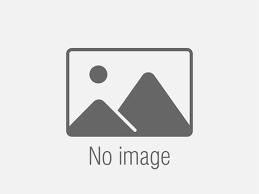
Trả lời